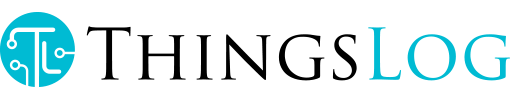Data loggers are devices with one or more inputs and memory able to record values comming from the inputs into memory. Some loggers can transmit the data to some external system and some also to visualize it on a display.
Introduction
As the name suggest data loggers are used to log data, so esenttially they are very useful devices build with monitoring in mind. With time many data logger classifications start to appear:
- As per the monitored domains (temperature data loggers, pulse counters, analog sensor, level, pressure and many others).
- Based on network type (wifi, ble, 2G, NB-IoT, Cat-M1, 3G, LoRa, Sigfox, zigbee and many others).
- Single or multichanel
- Low-power or on power.
- Real time or non-real time devices.
There maybe also other kinds of classification if so let us know and we will add them to the post.
How does a data logger looks like?

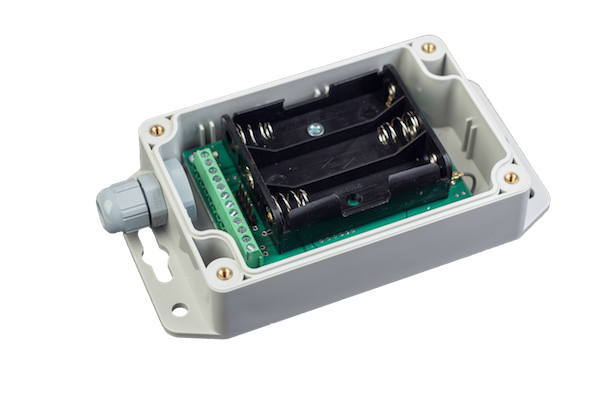
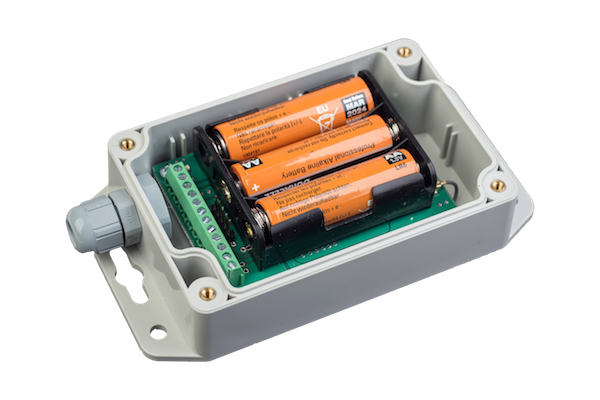
Data loggers typically have one or more inputs ports. Some of them that has to work in harsh environment are sealed well in IP68 enclosures. Low power data loggers work on batteries and does not have an external power supply.
Batteries could be replacable or not.
It is very typical the connection between the outside world (meters, sensors) and the data logger to be with a cable through a cable gland.
Attaching sensors and meters
Most of the data loggers have some external or build in sensors.

The cable between the sensor and the data logger is also quite important. Cable selection has to be done carefully depending on the medium, fluid and environment where the logger will be deployed. In this case we have a barometric cable suitable for water and other non agressive fluids.

On the figure above we show how we have interconnected a sensus hri pulse output to a GSM data logger (part of the remote water metering and monitoring solution).
Ok so what’s the output?
As we stated most of the data loggers simply log and covert values.
The output of this typically looks as simple as that.
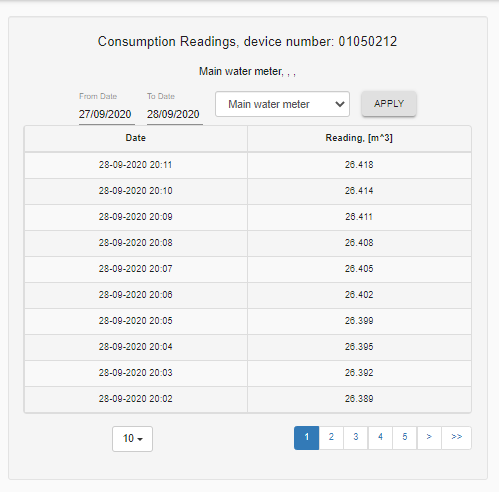
As we see reading values are simply timestamp based data in certain dimension (m3 in our case). Screenshot is taken from the ThingsLog platform.
Readings could be converted to a more suitable data outputs like graph. An example of ThingsLog consumption flow graphs from the same device.
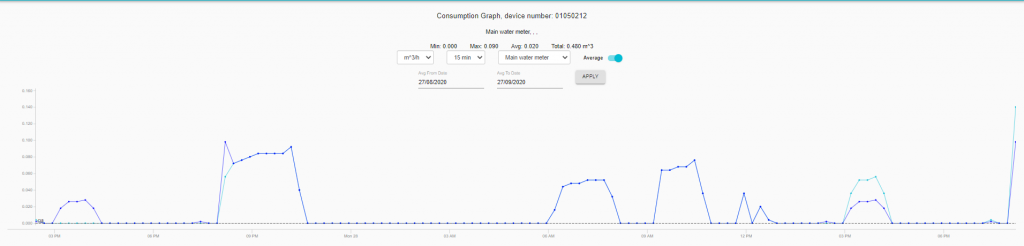
The system converts the Reading values to a flow based graph.
How do we configure data loggers?
Data loggers could be configured through a serial cable interface through a command line interface, through a mobile app over NFC or bluetooth or through the network. However many times we deploy the logger somewhere and we are not close to the device. Thus best is data loggers to be remotely configurable so that you don’t need to go to the installation site once the logger is installed.
An example for a data logger that could be configured over the network are ThingsLog models LPMDL-1101, LPMDL-1102 or LPMDL-1103. LPMDL-1101 is with 2G/GSM data network, LPMDL-1102 is with narrowband IoT and LPMDL-1103 is with LoRa/LoRaWAN. No matter the network type each of the models is remotely configurable over the air.
What could be configured?
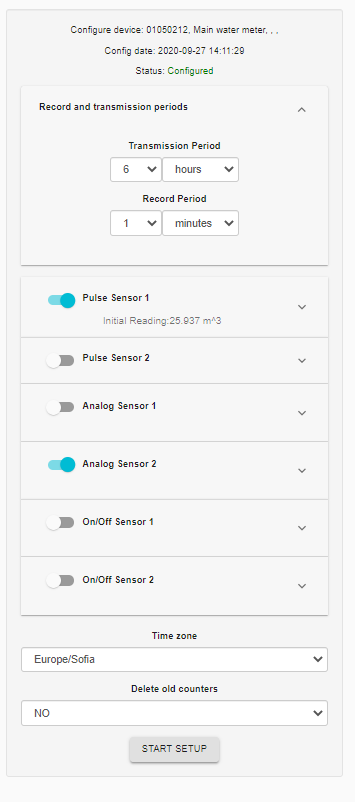
As we can see from the menu could be set the reading and transmission frequency, ports could be enabled or disabled and most importantly to be set the correct timezone for the timestamped data.
Each type of port has also its own specific configuration:
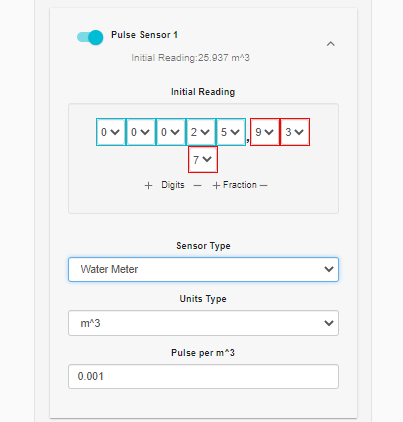
On a pulse input port could be set the current reading of the metter, the sensor type, the units type and the convertion number know as a K-factor (pulse per X).
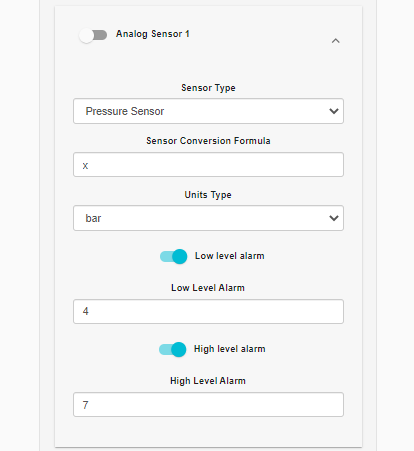
On analog sensors we can set the type of the sensor, the sensor conversion formula and low/high threshold level alarms. If thresholds are bridged the logger will wake up and send an immediate alarm.
If you want to learn more on how to configure and set data loggers please check out this video
Comodity, comfort and life saving devices
Finally data loggers might look as a bit of ugly devices that does not seem to do much but actually they are quite handy. People use them to meter and monitor their consumption on locations with difficult access, to monitor critical analog sensors like pressure, level, temperature and many others. The data data that come from the loggers could look like a basic table or as nicely looking graphs on your mobile phone.
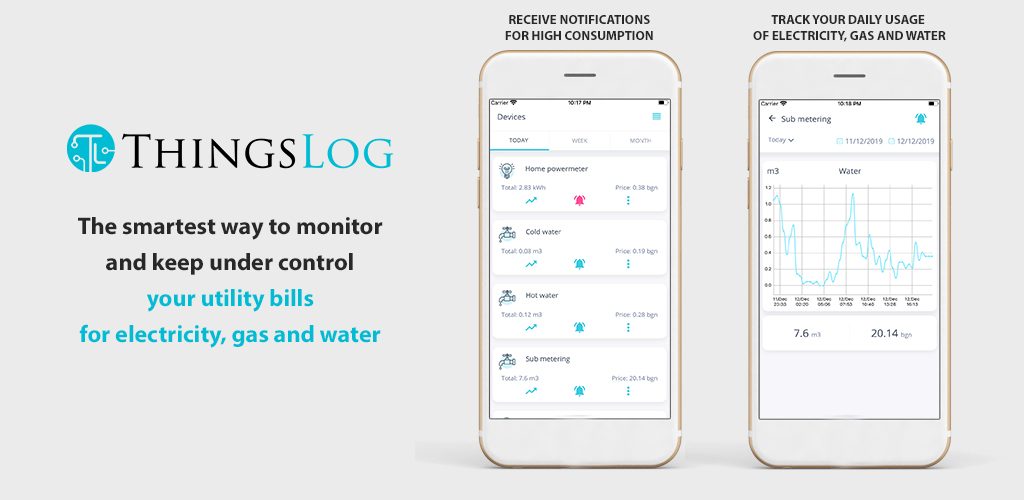
In certain cases data loggers could be used as an early warning system for storm or waste water flood monitoring or simply as a dam monitoring devices.
In those cases one notification sent by a data logger could save also many lifes.